This type of design pane is very useful to us because we can easily view our mails and saves time without open it.
Google's Gmail does not have this type of pane but they added new feature called "Sneak Peak" which is similar to Yahoo! and Hotmail but it is something different from them.
To activate this feature for your Gmail first your Gmail view should be "Standard View" than click on "Setting" >> "Labs". In Labs find "Message Sneak Peak" and click on "Enable" and at the end click "Save Changes".
- When you will go on any mail and right click on it you can see your email preview as shown in picture.
- If you don't want to enable this feature and you want to open your mail in new window than go on any mail and Press Shift key and click on mail. Your mail will open in New Window.

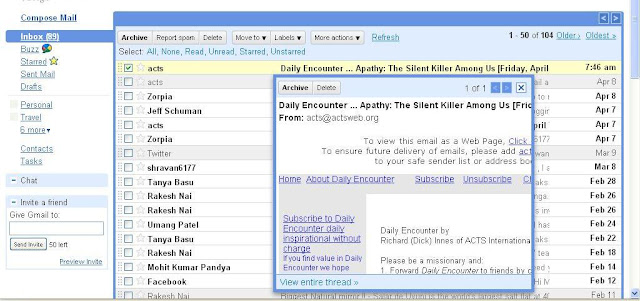
No comments:
Post a Comment